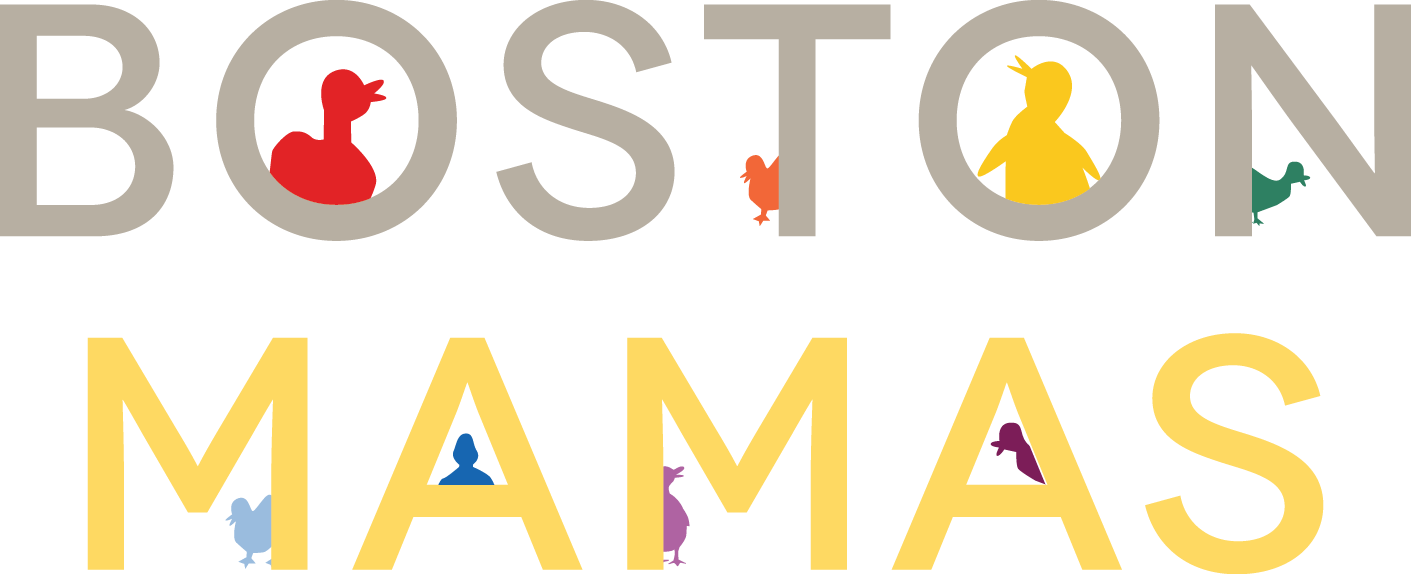7 Ways to Nerd Out with Sway At Home or Work
When I first heard about Sway, I admittedly struggled to wrap my head around the concept. But once I heard it described as a "digital design assistant," saw a couple of examples, and created my first Sway, I became obsessed! Sway is essentially a free wep app that helps you create something (more on what that something could be in a second) that looks awesome but doesn't require design skills or a ton of time to make it look awesome.
Basically, think of Sway as a super interactive Powerpoint, where you can easily drop in text, pictures, video, and social media elements (I love that you can pull in images from Facebook and Instagram)! Every since I created my Seattle Sway, I’ve been thinking about fun ways to use it and wanted to share these ideas here:
1. Vacation or event recap
When I travel, I like to jot notes about the trip so: a) I don’t forget what we did; 2) I can share the information with people. In the past, invariably my notes either get lost or I do nothing with them. Sway is so great to use as a digital traveling journal; you can add notes, links, and photos, much like I did with the Seattle recap. And then it’s easy to share the link with loved ones (or embed the Sway into a blog post like this).
2. Birthday montage
Jon’s birthday is today and a few weeks ago I asked friends to send video greetings. However, video editing is not my forte, and I was overwhelmed by the idea of editing together one big video file. Instead, I created a birthday Sway for Jon, which allowed me to include photos and intersperse them with videos. The process was so much faster, and it made it easy for me to drop in last minute submissions. I cried all the nostalgic tears putting that Sway together!
3. Digital baby (or kid) book
Putting together the above two Sways made me realize that Sway would be so great for creating a digital baby/kid book. I wrote a lot of things down for Laurel at the beginning and I’ve written down almost nothing for Vi, and Sway would make it easy to drop in information about milestones for each girl (or maybe a year recap for the two of them) and pull in photos that I post to Facebook or Instagram.
4. Holiday letter
We used to do a holiday letter and it unfortunately fell by the wayside several years ago. I’m thinking this year we’ll put together a holiday Sway recapping our year. Added bonus = no need to buy stamps or do mail merges!
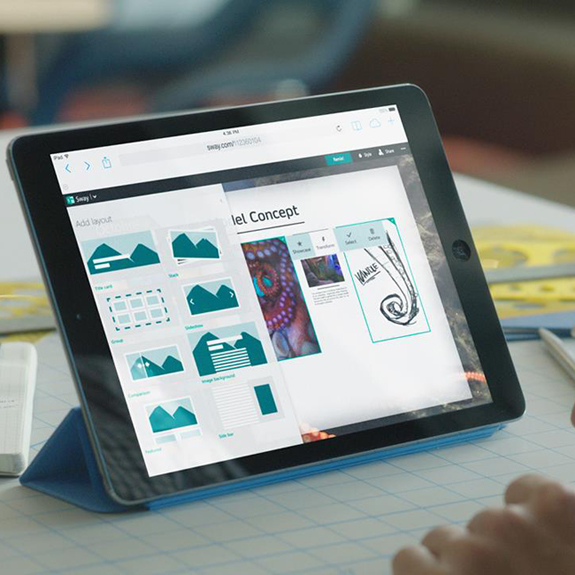
5. Interactive resume
I was thinking how cool it would be to use Sway as a creative way to share your resume! You can include all the typical text details about your qualifications, but frame it more creatively by including relevant photos, videos, etc. Talk about making your application stand out!
6. Media kit
My fellow Office Champion Sarah Conley showed an example of how she uses Sway for her media kit and I am really eager to follow suit soon! Not only would it make it so easy to edit and update the kit from anywhere (versus using InDesign on my laptop as I do now), but then you just email the link to interested parties (no more attachment fails!).
7. Campaign reports
For my work at Women Online, I’m constantly creating (and reporting on) digital campaigns. And from now on I’m using Sway for my campaign reports. I adore how you can drop in tweets and other social media. NO MORE SCREENSHOTS!
So cool, right? I hope you'll try Sway for your next project. I love it and can't wait to create my next one!
Image credit: the Office Sway Facebook page
Disclosure: This post was inspired by my role as a compensated Office Champions ambassador; ideas and opinions are, of course, my own!